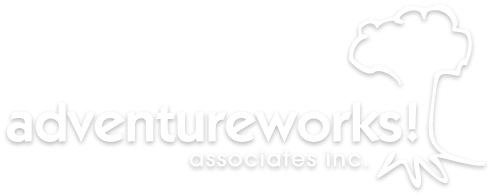Tips for Building Community Virtually
/- Use activities to engage participants in the process. When you start to think about it, there are actually a lot of activities that can work in a virtual setting.
- Start to engage the group from the beginning. Instead of waiting in silence for everyone to log in and join your meeting, give the group something to do. It can be as simple as a question on the screen to think about.
- Give options and the choice for people to share. Just because someone does not share, it does not mean they are disengaged. If they are sticking around, they are still interested and will eventually find their space to share. Having choice is powerful.
- Accept silence. Sometimes we ask a group a question and there is no response or silence. This happens in person too, however, online we don’t necessarily have the benefit of reading body language. Sometimes people need time to think. Sometimes it could be due to technology. Sometimes we may need to ask the question differently.
- Understand that if we want participants to turn their video on, we need to give them a reason to do it. Seeing people is nice and helps with making connections. Some people do not like to turn the video on but if you have activities that require an element of “show and tell” there is a reason to turn it on.
- Work with smaller groups. Connections are easier when there are fewer people. If the size of the group is big, break-out rooms are great features of most online meeting platforms.
- Incorporate movement breaks. Sitting and staring at a screen can be taxing on the body. Allowing participants the opportunity to get up and move around is important not only for physical health but also to maintain engagement.
- Allow participants to bring or share items from their immediate environment. This can be as simple as drinking coffee from their favourite mug, having a pet stroll past their camera, or asking them to share something that best describes their personality. Taking time to share items makes the space a bit more personal.
- Account for Time-less is sometimes more. Sometimes it is difficult to keep track of time in a virtual space. Knowing how much actual time you have for your session is important for planning and knowing when the group needs to be finished. It is also worth considering that keeping people in a session that has them staring at a screen for hours might not be effective. Sometimes having multiple, short sessions is more engaging.
- DO NOT FORGET THE FUNN! (Functional Understanding Not Necessary). Making sure there are elements of fun throughout a session is key to keeping people engaged and learning. It’s also good for mental health which is important always, and particularly during challenging times.
If you would like Adventureworks to help you build community virtually with your class, team, colleagues, or group please contact us. We can work directly with your group and provide professional development opportunities to help you add to your virtual community building toolbox. We look forward to connecting with you virtually.
Written by Shawn Stetson